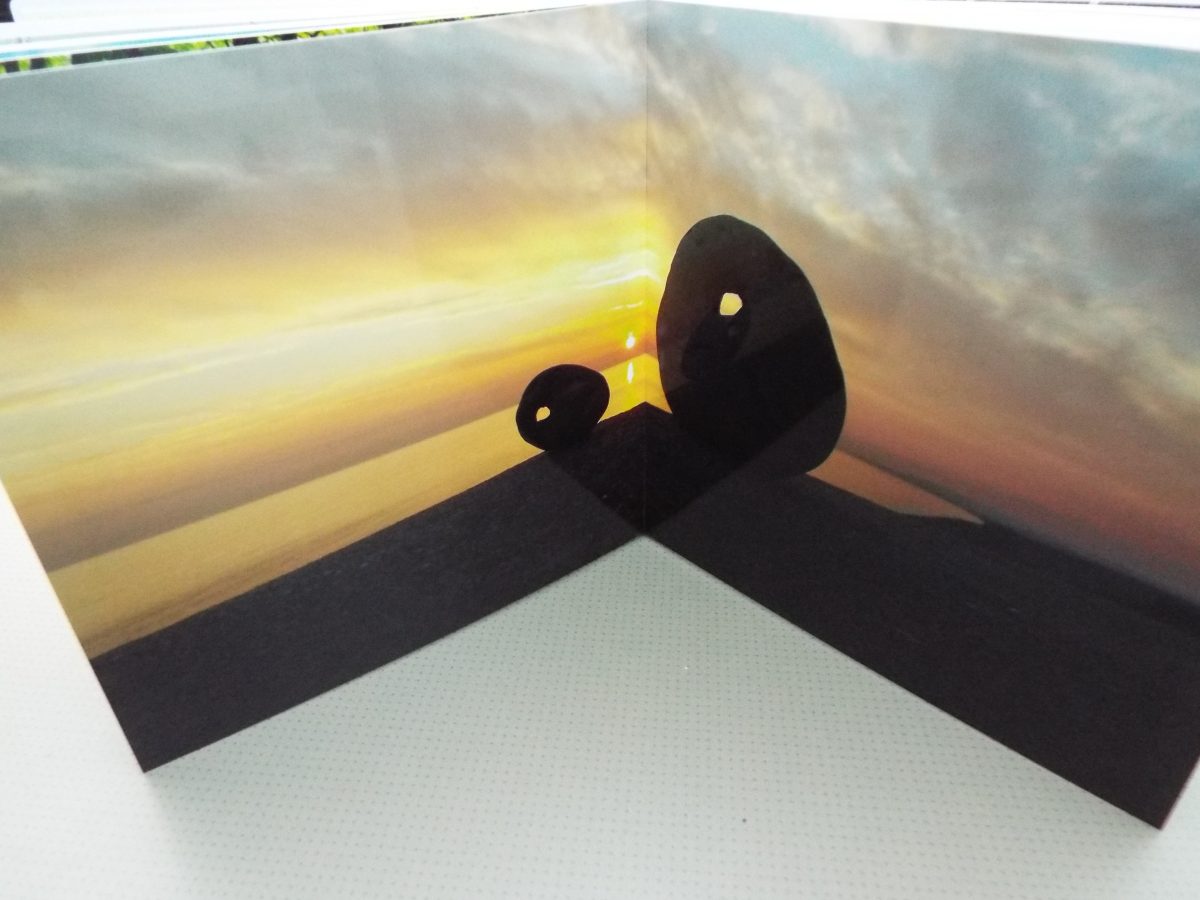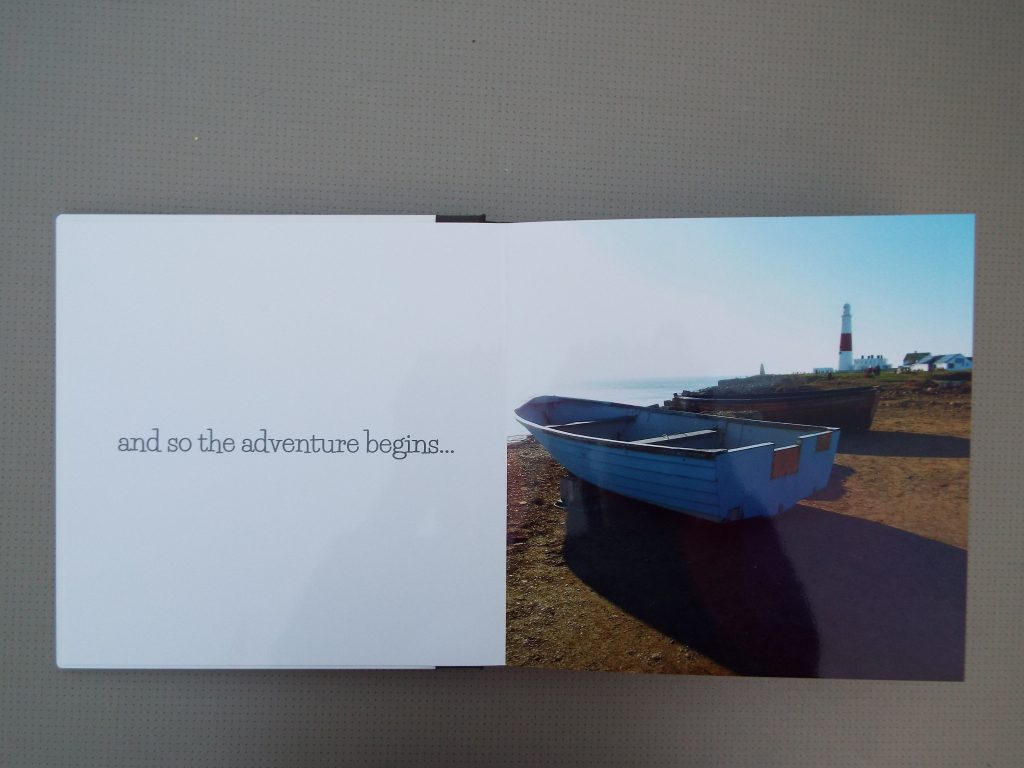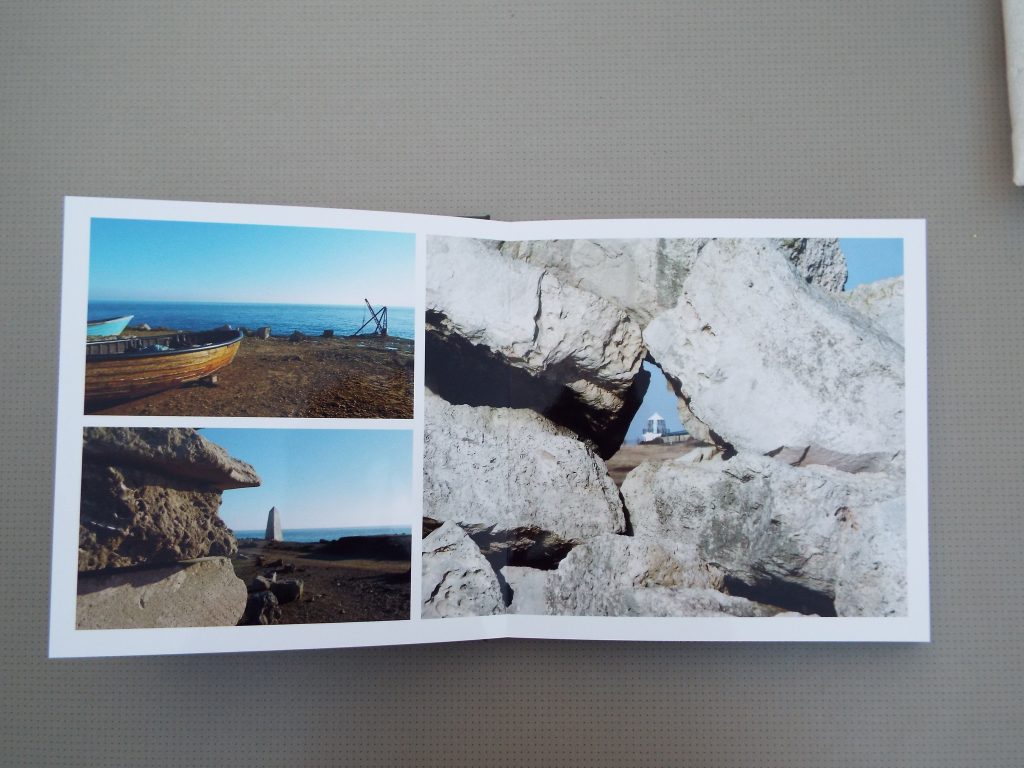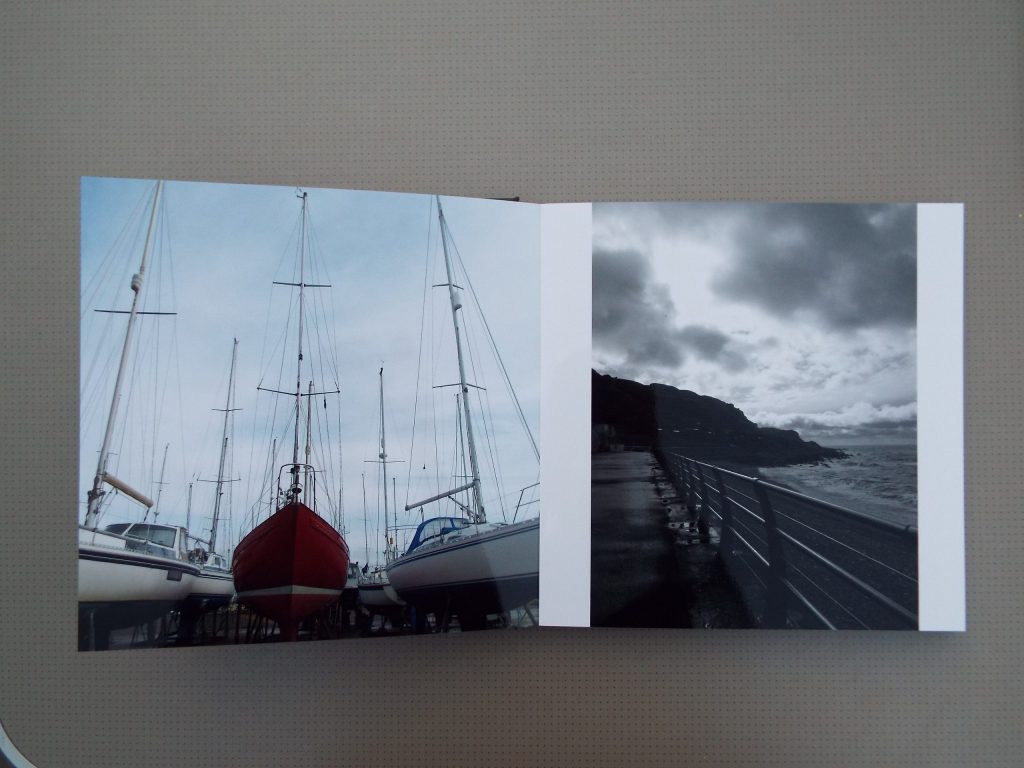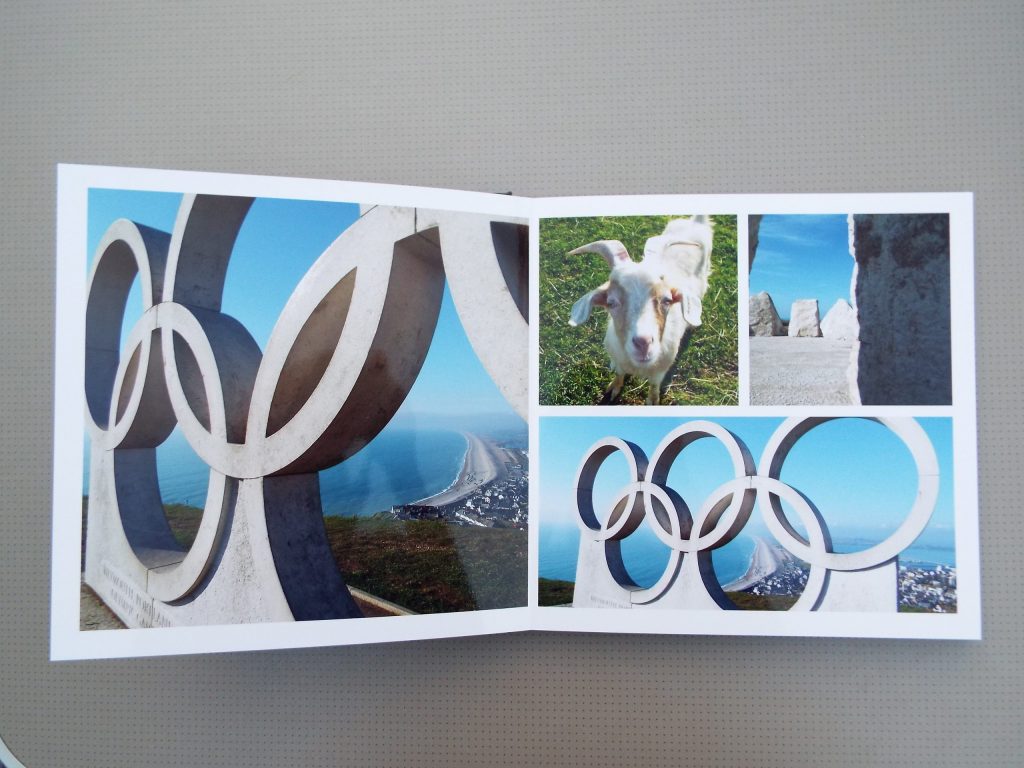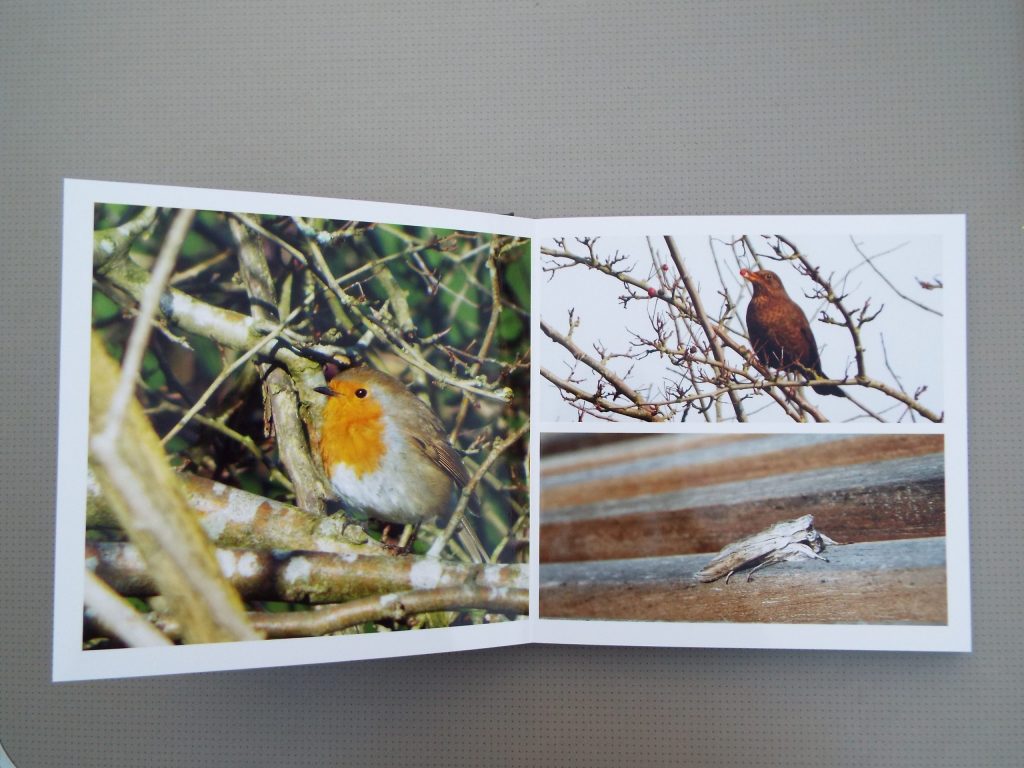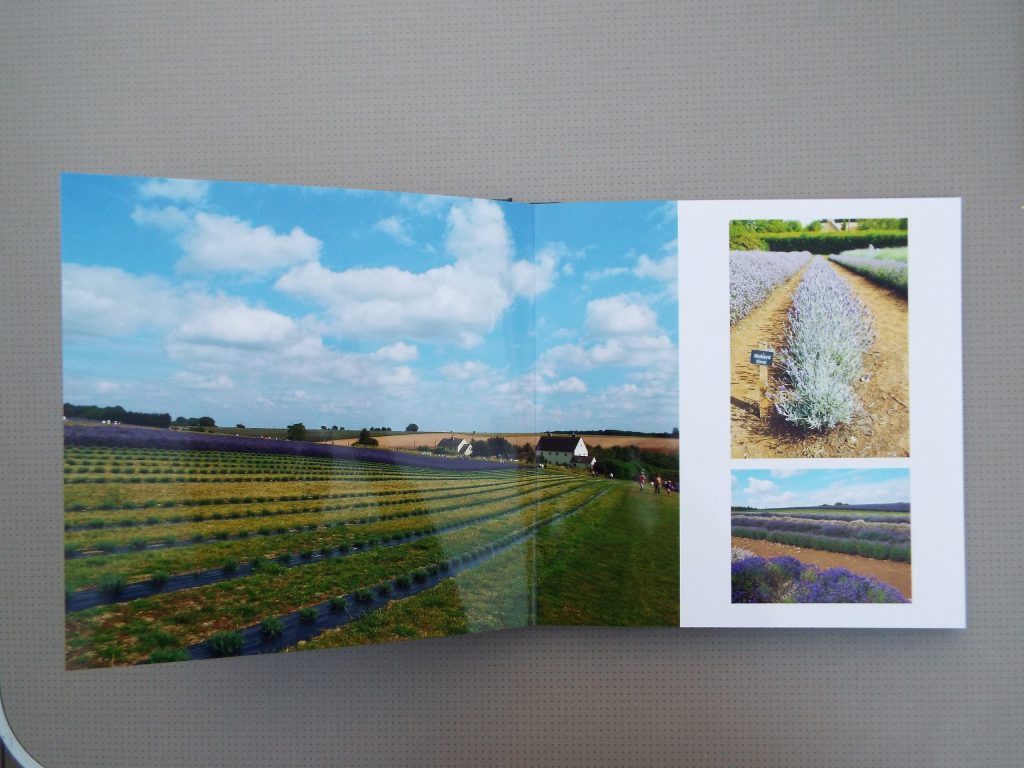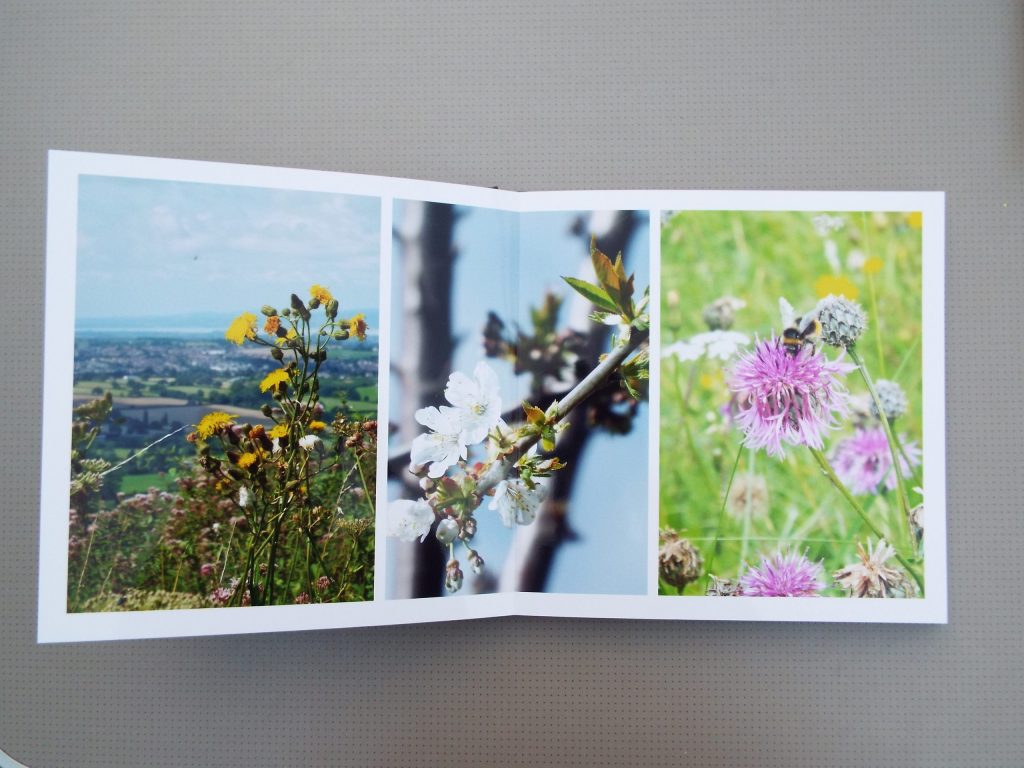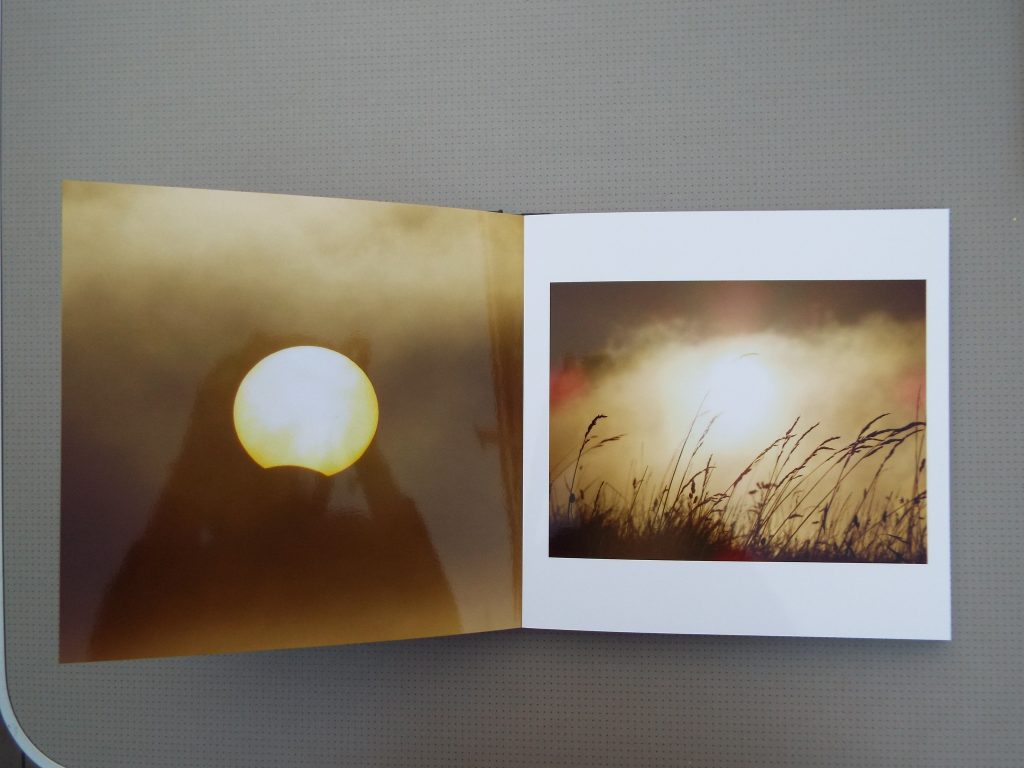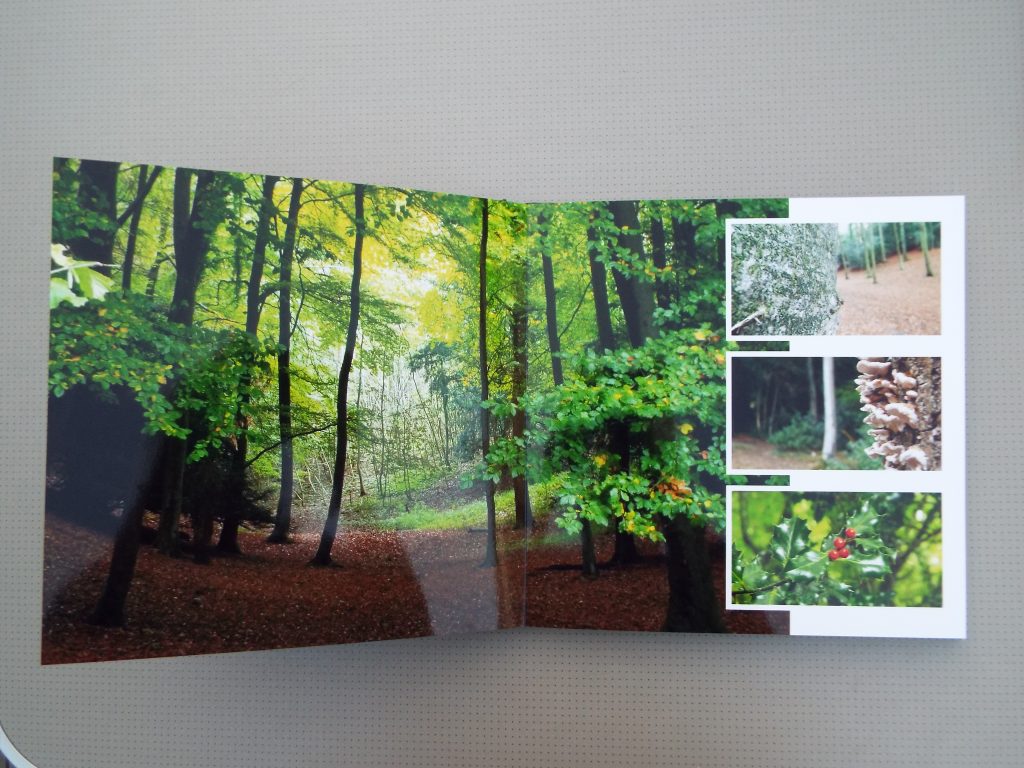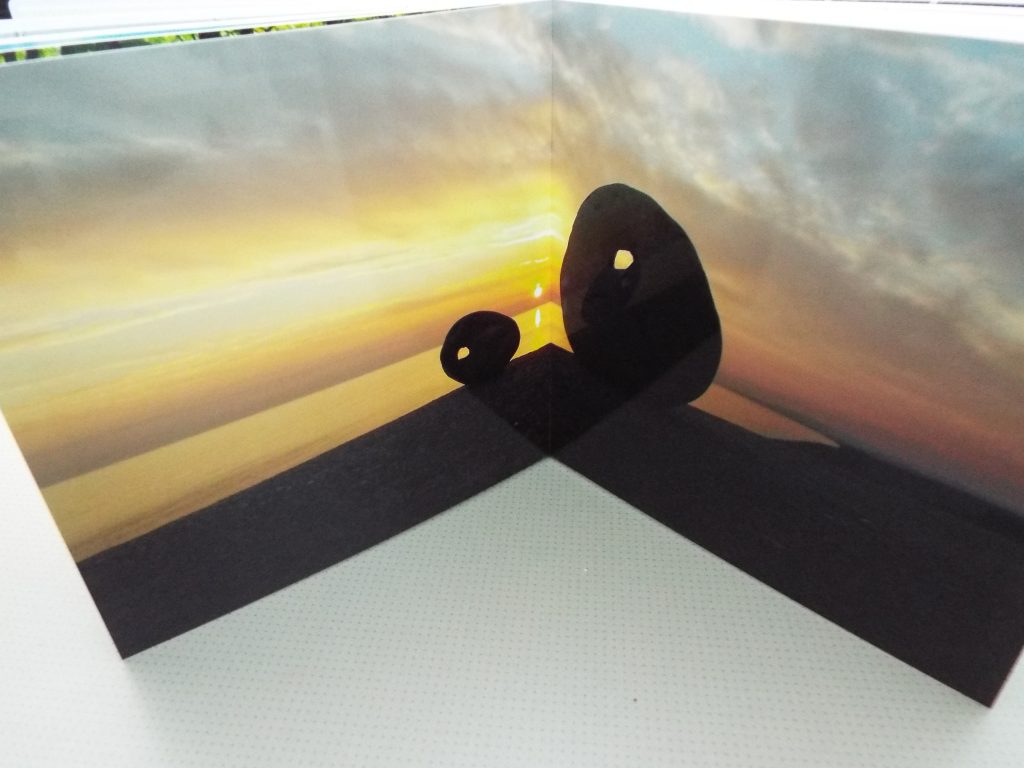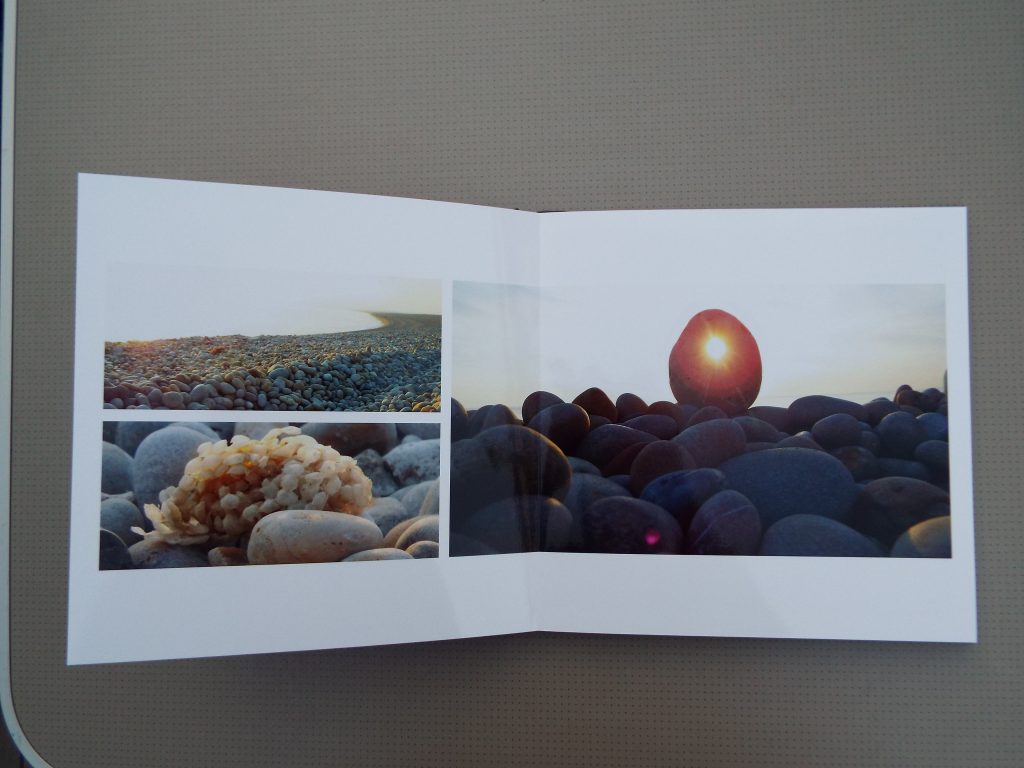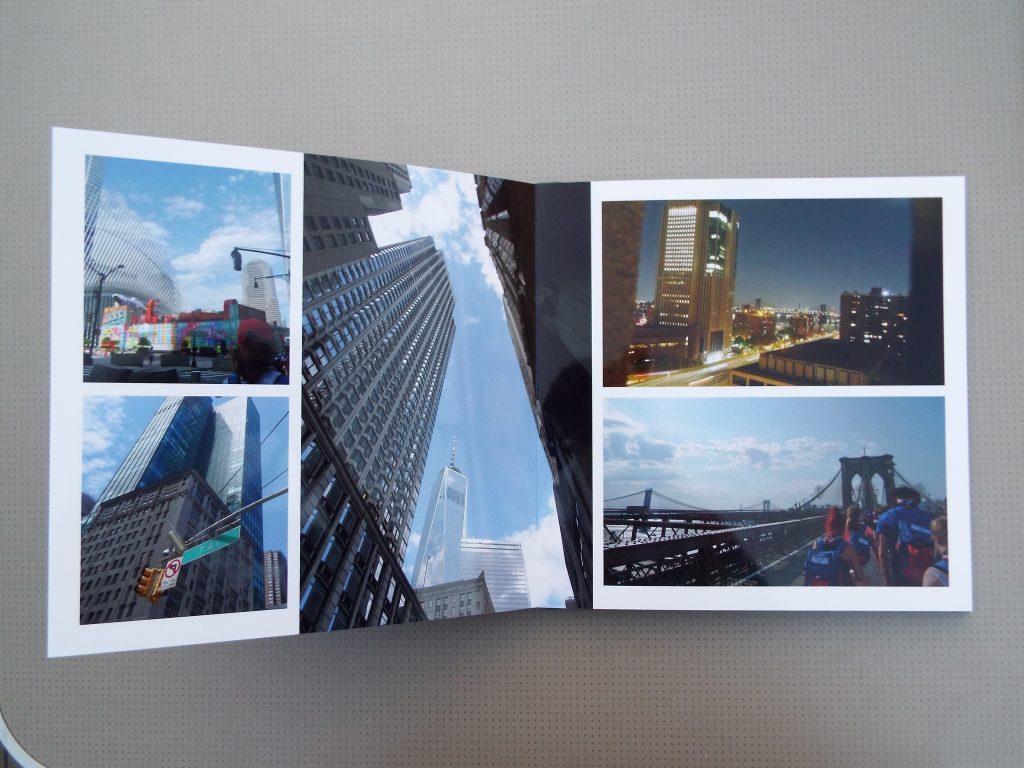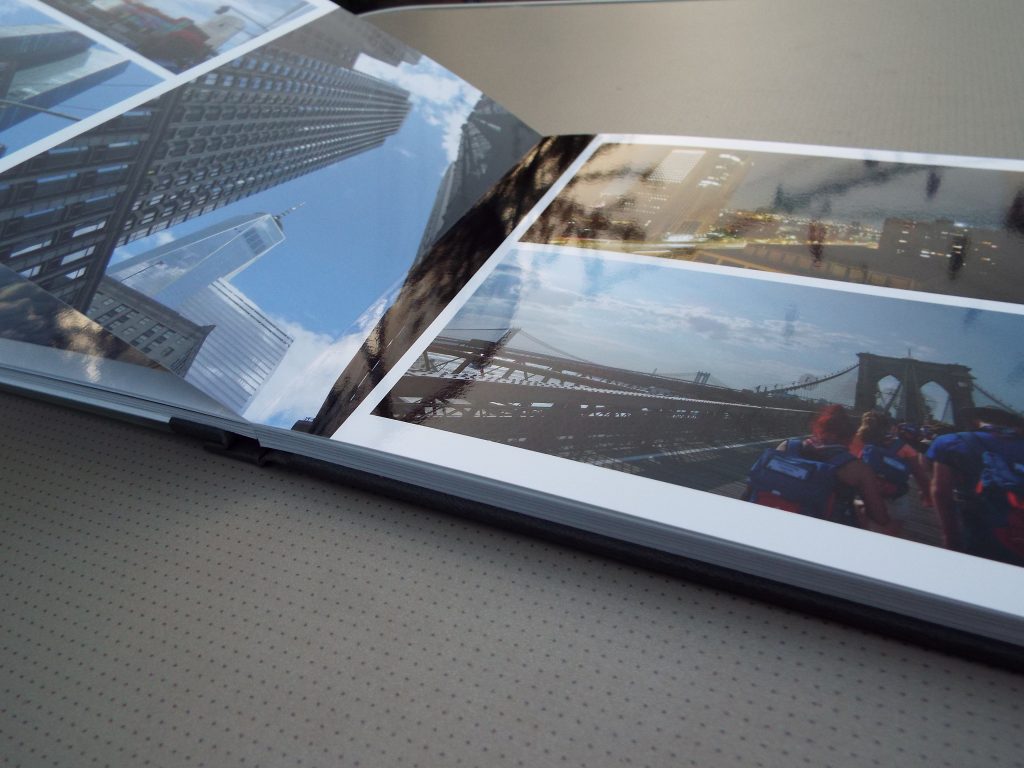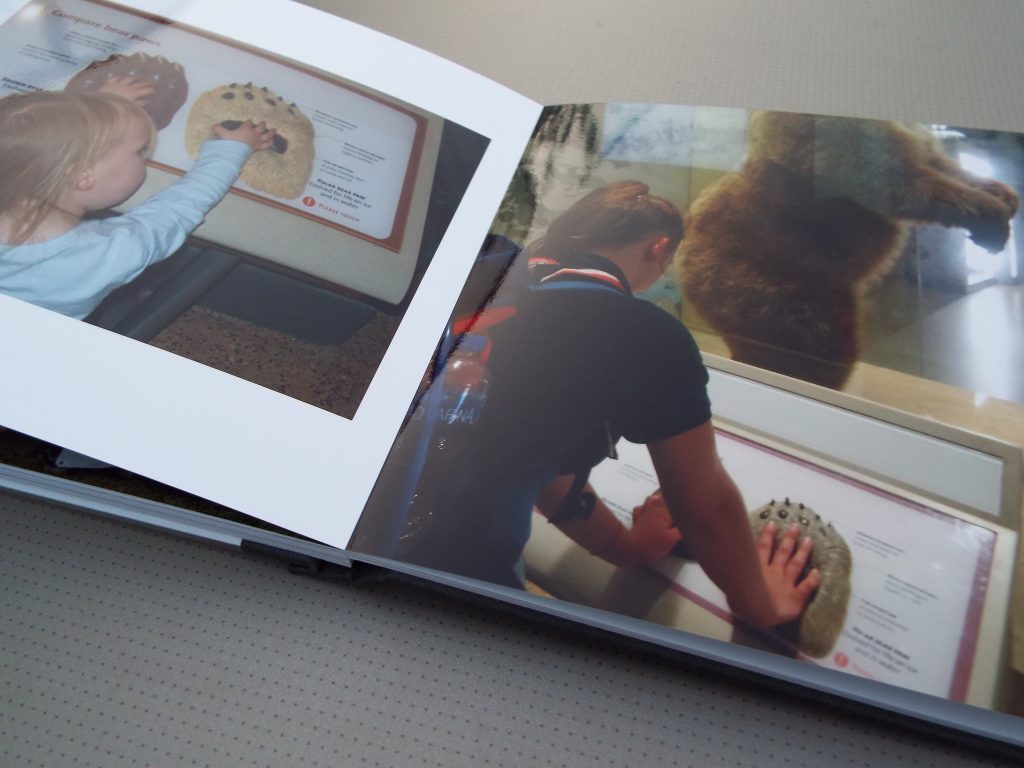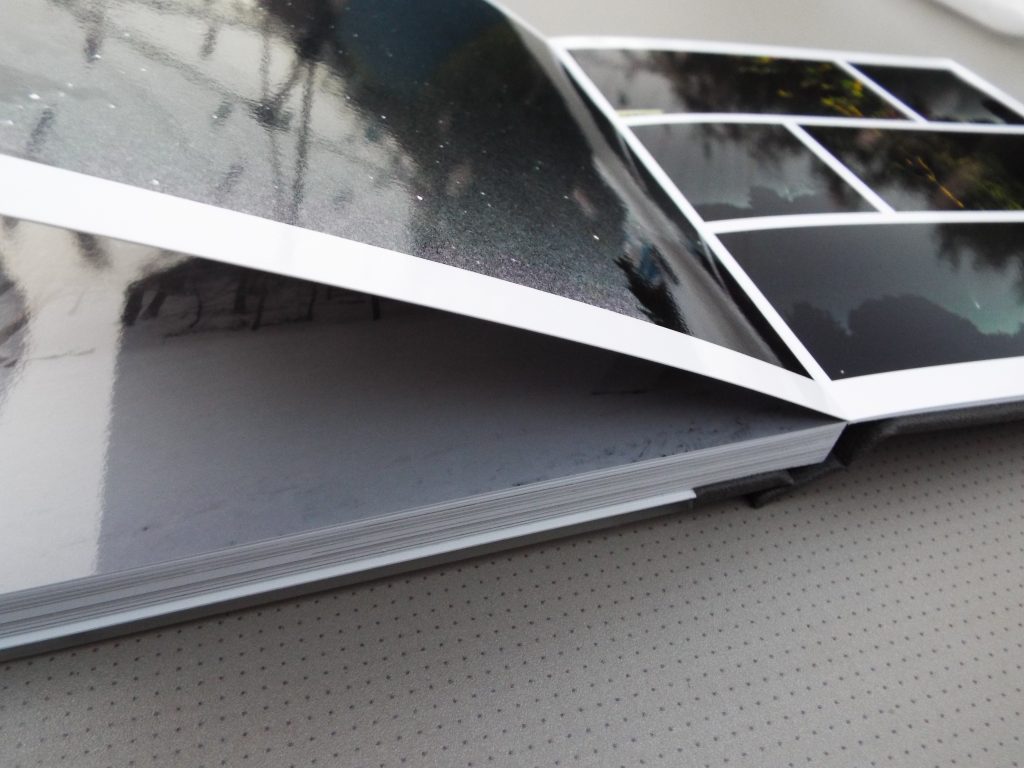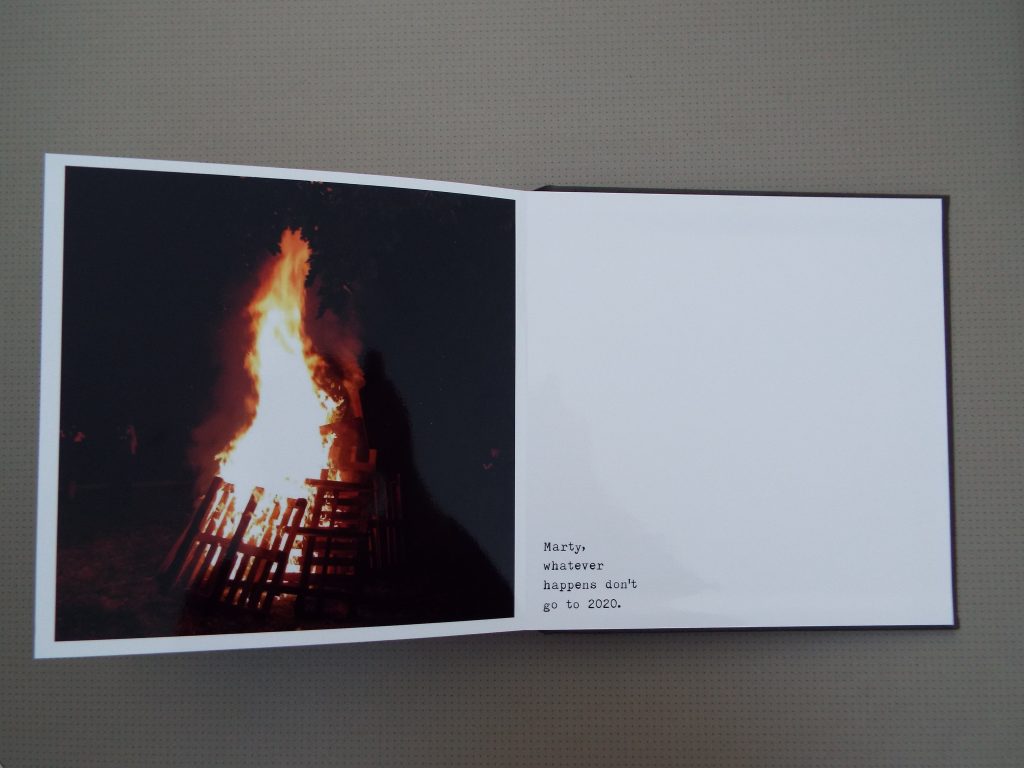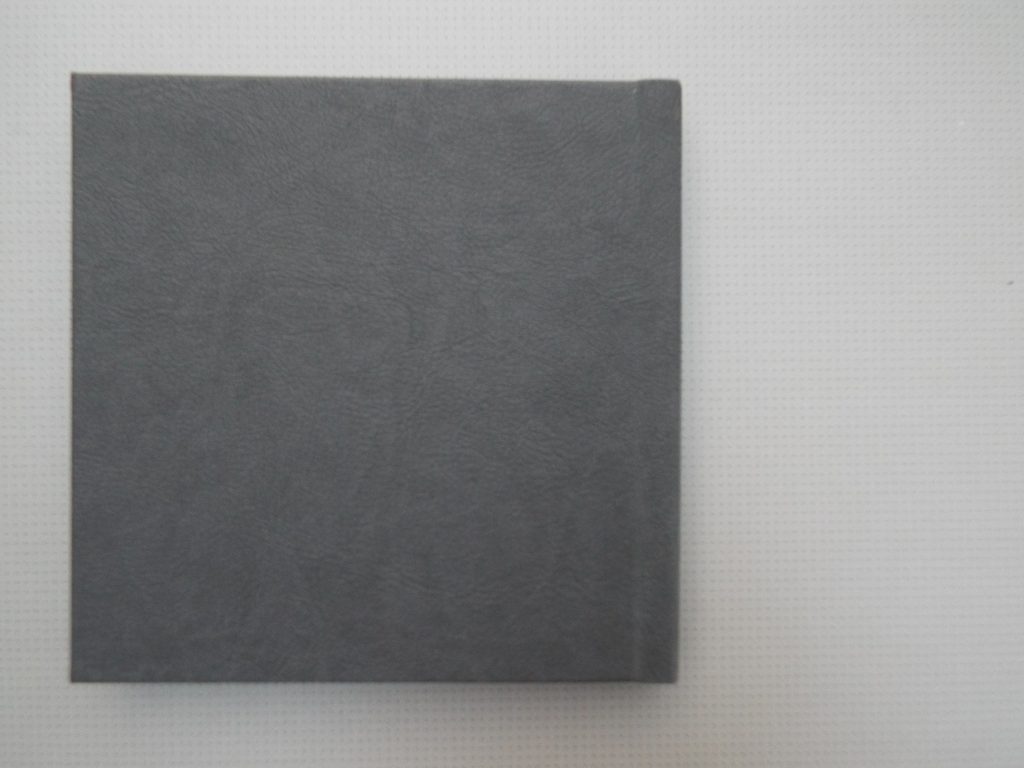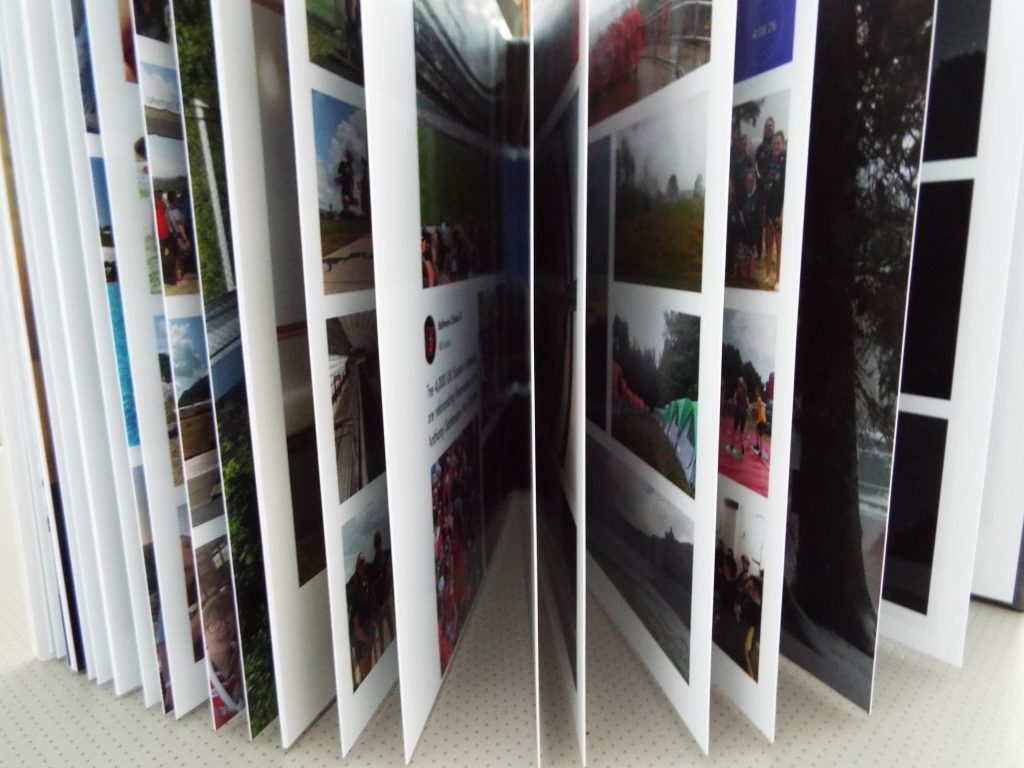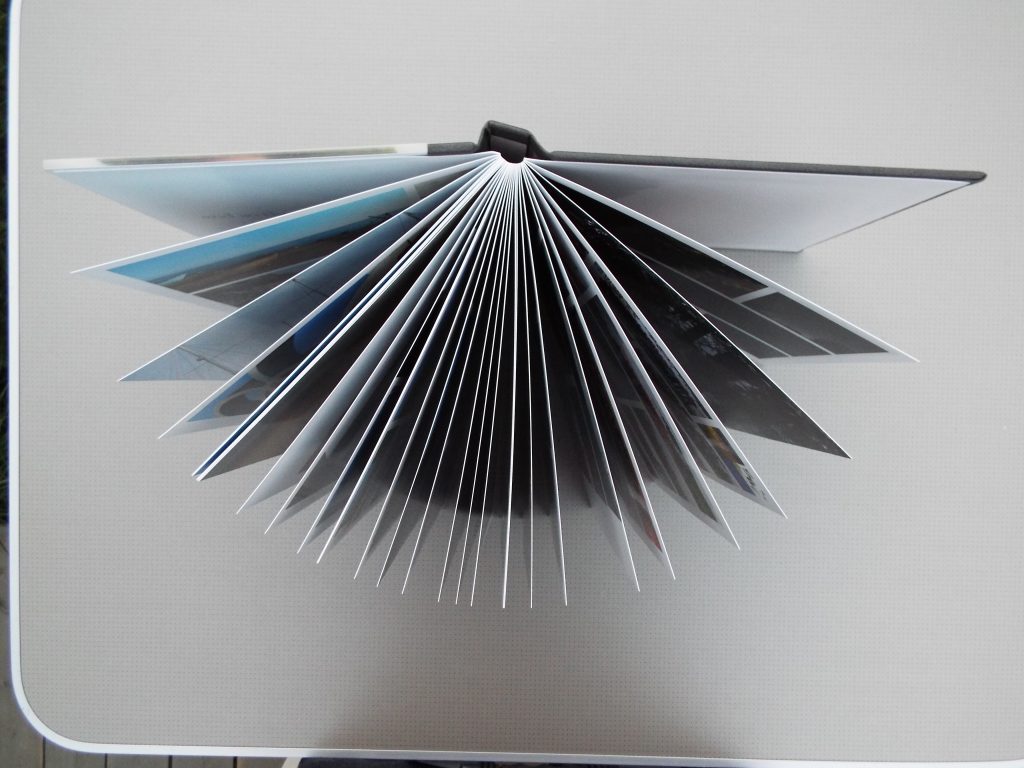I was recently offered a voucher by Saal Digital for a substantial discount to use on one of their “Professional Line” Photobooks. I thought this would be a great way to showcase some of the photos I have enjoyed taking over the last few years, including my experiences going to the World Scout Jamboree last year.
I chose the 21 x 21 Photobook Professional Line book and chose glossy paper with a leather titanium cover surface. This photobook came with a gorgeous acrylic cover.
I found it very easy to design the inside of my photobook and used the free design software they provided – “Saal Design Software UK” – however, you were able to upload a PDF or use their app instead. I downloaded the software and was greeted with a screen to select your chosen photobook design – I believe you could change the photobook design later if you changed your mind. Once I chose the Design Professional Line Photobook, I selected the 21 x 21 size before opting for the leather titanium cover surface and the glossy paper.
From here, I was given the option to use the software completely from scratch, use the One Minute function or to use their Auto Layout function. I opted for the One Minute function as I was able to add photos, use the auto layout feature and still make changes to my photo layouts: comparatively, the auto layout function was mostly automated with not as much customisation.
I then started to add my different photos into the software making sure to frequently save my photo book. It was very easy and simple to use – I could drag photos onto the page or select images from my folders. The software told me the quality of each image which ranged from poor to very good as I zoomed in and out of different images. Overall, my photo book used multiple designs; from one double page containing 1 single photo, to a gallery of 18 images, to 3/4 images per a page. On the more crowded pages, the images were still clear and of high quality.
In the end, it took me around 6 hours to design and sort. I spend a few hours over the course of a few days sorting and designing each page – if I were to create a similar photo book again, I would definitely recommend having all your selected photos in one selected folder to make it easier to add your photos. Once you have used one photo, the software shows a tick in it’s top right corner to show that you have inserted that image.
Once I was happy with my finalised photo book, I added in some text before uploading my book and pressing ‘save and pay’. This led me to a screen confirming I was happy with everything before it prompted me with payment and shipping options. I got free shipping and it came in just over a week. Below are some photos of my photo book:
As you can see from the images, the photo book is beautiful. The quality is stunning and the images are of very high quality. The 21 x 21 size is perfect to have placed on a coffee table or showcased on a shelf. I would highly recommend purchasing one of these books to be used as a holiday album, wedding album, as a birthday gift or just as a simple photo book.
Overall, my ratings are as follows:
SAAL Design Software UK: 9/10 – this was very efficient and easy to use however, to improve I would add a few more different auto layout designs for 5+ photos
Shipping: 10/10 – this was quick and it was not damaged when it arrived
Quality of photo book: 10/10 – it was breath taking to look at and flip through each page
Price: 8/10 – it can be a bit expensive however, it is definitely worth the price (I got a £100 off voucher but they are frequently doing £15 off vouchers to decrease the price of purchase)
In conclusion, I am sure I will purchase more products from them again. Let me know in the comments what you think and if you would like more reviews from me.
If you would like to check out their products visit: